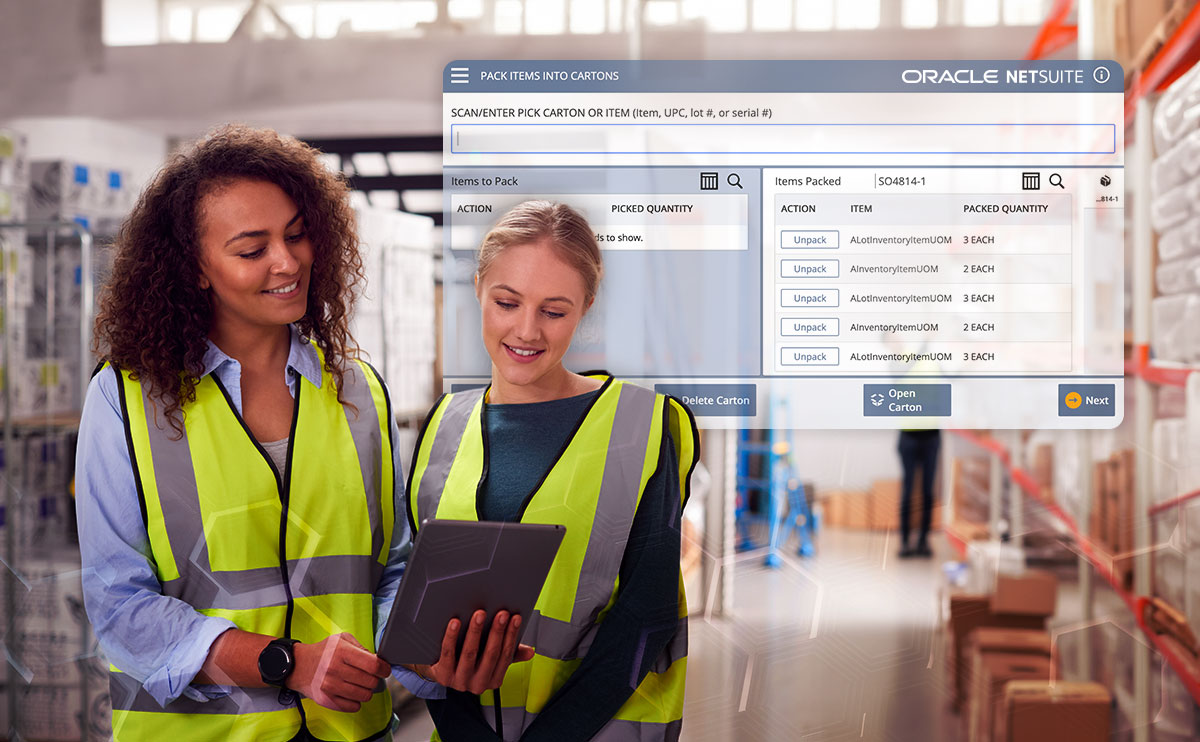NetSuite is a lot of software when you look at it in the big scheme of things, so knowing how to NetSuite Navigation, as well as search data and utilise custom portlets on your dashboards is key. There are some great inbuilt tools that make NetSuite Navigation easy to learn and will majorly enhance your NetSuite Navigation end user experience from day one.
NetSuite Navigation
As with any new software, getting used to the interface takes time. That being said, NetSuite makes it easy to give new users a familiar experience, as the system is navigatable just like a website. Links and searches form the basis of NetSuite navigation which is great because these can be configured to each user to make NetSuite exactly what you want.
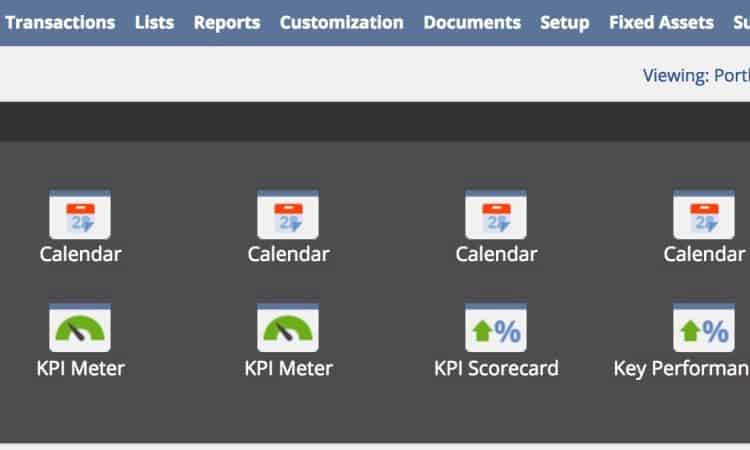
1. NetSuite Navigation Portlet
NetSuite Navigation Portlet Example The NetSuite Navigation Portlet can be downloaded from Suite bundles and gives users a pre-canned set of the most commonly used pages, categorised by a number of different roles. You have up to 3 Nav Portlets on each of your dashboards to ensure links to your most commonly used areas of the system are easily accessible.
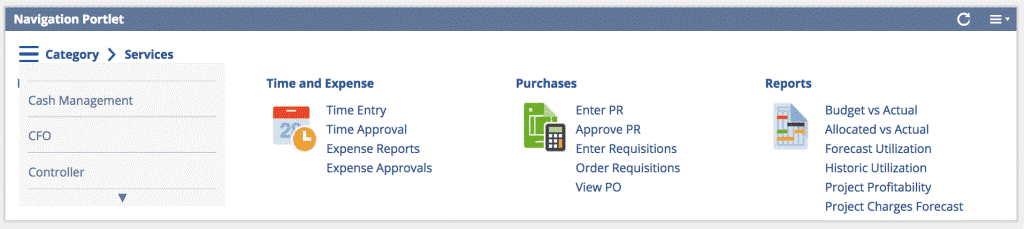
2. NetSuite Tabs
The Tabs available to a user are dependent on the roles and permissions that have been assigned to them. A great tip is that you don’t have to rely on one “home” dashboard. You can actually have a dashboard for each Tab header that you have access too. As a result, the best NetSuite users make sure they optimise each tab with a dashboard relevant to that function, making it much easier to quickly navigate, get information and make decisions. NetSuite Tab Example The best part is that you don’t have to see what you don’t need. By turning off irrelevant tabs, you can simplify your work-space and have a much better end-user experience.
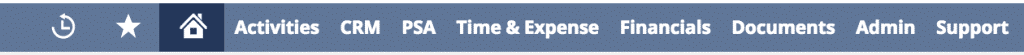
3. NetSuite Shortcuts
The shortcuts feature in our experience is underutilised by most users. Not only can you build a quick list of pages within NetSuite you frequently visit, but you can also add any external websites that you may also need to visit on a daily basis, for example:
- Online Banking
- Company Website
- Social Media or News Feeds
NetSuite dashboards really can become the internet hub for any user, if they make the effort to set this up correctly. In our experience, spending a couple of minutes to set this up correctly, can save hours a month in time spent navigating to other pages both internal and external to NetSuite.
NetSuite Shortcuts Setup
Generally, when you have users accessing different tabs in NetSuite, they have a different task to execute each time. This means that they will most often use specific pages to execute their own jobs. So, it can pay some dividends for members to set-up their own shortcuts, particularly on the pages they think are commonly used. This works just like when setting up favourite sites in any internet browser.
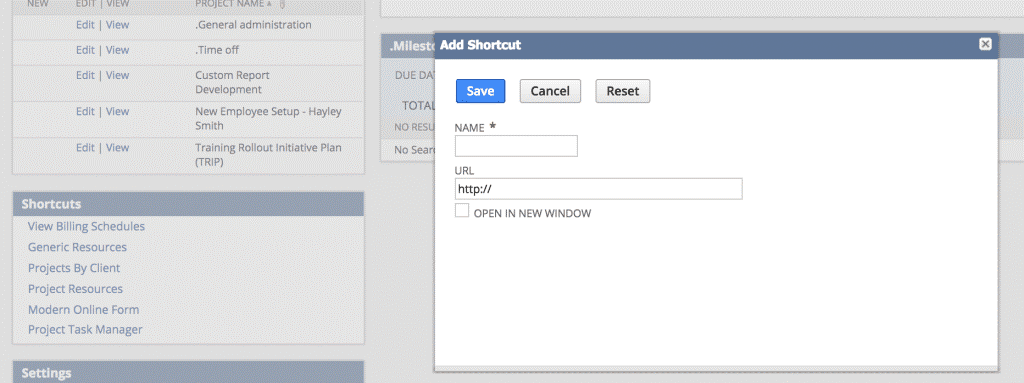
4. NetSuite Reminders Reminders
Portlet Example NetSuite Reminders are seriously powerful. They aren’t just a task assigned to you (although they can be). They are actually driven by what is happening live in the system. It’s pretty simple to set up and can be used in a thousand different ways to push tasks to you rather having to continually seek tasks out.

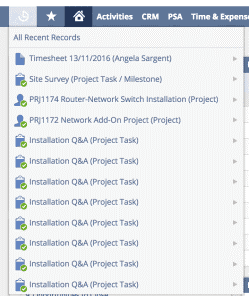
5. NetSuite Recent Records
Recent Records Recent records will show you the last 20 odd pages you visited. This is especially useful for when you are completing transactions and want to go back to the previous record. An example would be if you have converted a lead to an opportunity but want to revisit the lead record to check additional information that isn’t necessarily carried over into the opportunity record.
Need a specialist’s free advice?
Feel free to call an expert in NetSuite today.
Find out how cloud-based technology can support your business growth.